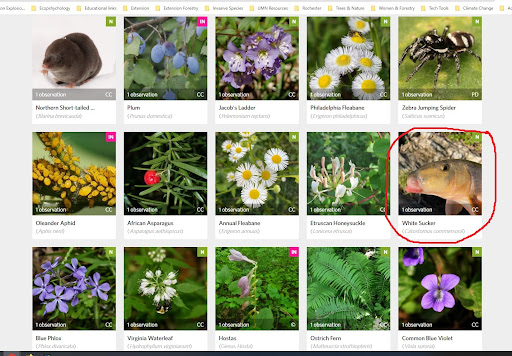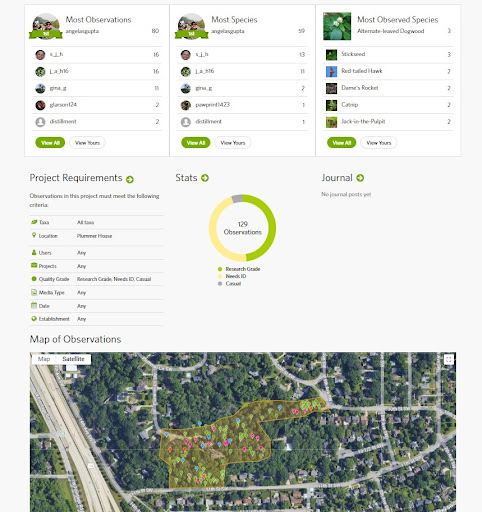In our ongoing series on rewilding your backyard woods, we’ve been introducing native plants that you can count on being climate resilient and friendly to the ecosystem's small critters. These lists have a few unlikely species on them, so we’d like to recommend iNaturalist as a great resource to learn about these and other species you may find while exploring your backyard woods. If you’re not an iNaturalist user, learn more about this amazing resource by watching this 4 minute video: iNaturalist - a win-win for citizens and scientists, with Scott Loarie.
I strongly recommend joining the community that is iNaturalist. By joining you can log your observations and retain that digital record, and those observations can also help inform science as iNaturalist community members continue to build the largest data set of the natural world.
I use iNaturalist data to understand likely phenologic times for many non-native plants. Also, once you become confident in identifying particular species you can start verifying other reports as an active iNaturalist community member. This blog will cover the benefits of iNaturalist Projects for backyard woodland owners.
What is an iNaturalist project?
As noted on the iNaturalist website, “Projects let you pool your observations with other people on iNaturalist. Whether you're starting a participatory science effort or keeping tabs on the birds in your neighborhood, projects are the way to go.”
I view projects as a great way to keep a growing list of the species found in a specific area, such as your backyard woods. This is akin to a birder’s Life List, except iNaturalist will help you identify all the species you find in addition to tracking the information, pictures and even songs and sounds of species you encounter.
Project example: Urban yard
I started an iNaturalist project in my yard in 2020 to test the project feature. Since then I’ve documented 96 different species in a total of 120 observations in my small urban yard (about 0.3 acres). I really enjoy how quickly iNaturalist’s Suggesting feature can help me identify the species that emerge as I work to transition my manicured yard to a wilder space.
I also like that by doing this project I can have a growing record of the species found in my yard. In addition to all the new plant life that I’ve recorded, it’s also caused me to look more closely and track the insects and small mammals. The image below is a partial species list from my project — notice anything strange?
I love that a fish was discovered in my landlocked backyard by my son while mowing! We believe it was accidently dropped by a bald eagle.
Project example: Small urban woodland
During COVID my family and I started doing invasive plant removal at the Plummer House, a local urban park and backyard woods in Rochester that was formerly the home of Dr. Henry and Daisy Plummer. Dr. Plummer was a founding physician at the Mayo Clinic, and the grounds of the Plummer house contain both a formal garden and native woodlands.
After the trial year using an iNaturalist Project at home, I decided to start the Plummer House iNaturalist Project and set it up so that observations would automatically be added to the project if the GPS coordinates fell within the designated project area. This is easier than having to assign each observation to the project, particularly if you expect multiple people to contribute observations. Two years later there have been 90 different species observed, 129 observations made by 8 different iNaturalist users, confirmed by 67 different identifiers. This type of project has leaderboards for observations, as well as metrics on the quality of the observations. See the image below for a look at the Plummer House project leaderboard.
This project resulted in one of my favorite iNaturalist observations. The backstory: I’d recently learned that endangered rusty-patched bumblebees were nesting in Rochester so I was on the look-out. While working in the woods one day I thought I’d found one, so I entered it in iNaturalist to be sure. That observation was immediately tagged as a possible threatened species and then a great deal of comment chatter ensued. Eventually, it was agreed that I’d incorrectly identified it (and much to my chagrin hadn’t taken the best pictures for bumble bee identification) and it was really a much more common brown-belted bumble bee. I learned a lot from the discussion in iNaturalist and am very impressed with the passion and expertise of bumble bee experts on the app!
Should you create an iNaturalist project?
iNaturalist offers these thoughts as you consider this helpful tool:
“Before you decide to create a project, we recommend you spend several weeks or months using iNaturalist and becoming an active member of the community by regularly adding IDs, comments, and observations - those are the core aspects of iNaturalist. You should be familiar with iNaturalist before creating a project.”
The page goes on to outline how you can start and manage a project, as well as the different types of projects available. If you think creating a project for your backyard woods sounds fun, go for it! The cautions quoted above are really more for folks who are creating projects with multiple people where mistakes in setup could cause confusion. But with a backyard woods project that you’re working on yourself, the stakes are low and there’s plenty of room for trial and error.