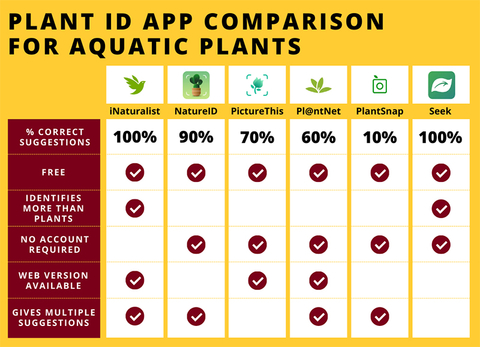Plant identification mobile apps are a popular tool to quickly help get an idea of what plant you’re looking at in your garden and out in nature. But how helpful are they for identifying aquatic plants?
Many aquatic plants lack big, showy flowers that can be a big boost to help with a quick ID and often require more attention to finer details. That being said, the artificial intelligence behind computer vision has gotten quite good at picking out little differences to come to a pretty good guess. With more and more photos available in online databases to train the software on how to make those identifications, the technology keeps improving.
This summer I spent some time trying out a few different plant identification apps to see how well they did at aquatic plant identification (including some invasive aquatic plants). I’ll share some tips on how to get the best ID out of the app you choose as well as some notes about my experience with each of the apps.
Tips for using plant identification apps
Take good photos.
If you want to give the software behind whichever app you are using the best chance of giving you an accurate identification, the photo you upload can play a big role in how well the software can recognize what you’re trying to identify.
Try to get as uncluttered a background as you can. Busier backgrounds make it harder to distinguish the background from the subject of focus. Nice clear (solid, contrasting color) backgrounds can also help make more minute details stand out better.
For aquatic plants, if you can safely grab them out of the water you may have the best luck at getting a clear background.
If you have something like the inside of a book cover, a lid, a dock, the interior of a boat, or even your hand, try to hold that behind whatever you’re taking a photo of to help it stand out.
You can also try to change your camera angle to get the clearest background possible (and avoid as much light reflection on the water's surface as possible).
Also, be sure your image is in focus.
Upload multiple photos if you can.
While some of these apps will only allow you to take or upload one photo, some will allow you to include multiple photos. This can give the software some extra information to help come to more accurate identification.
Focus on different parts of the plant that may be useful in identification such as flowers, leaf arrangement, leaf shape, stem shape and color, etc.
Check your device’s location settings.
Some apps may use your location to help narrow down the identification. If you allow the app to use your location while using the app or allow geotagging of the images stored on your device, it can be helpful in getting a more accurate ID.
Look closely at the suggested names.
The different apps evaluated here used a variety of naming conventions. Some used only common names while some used common and scientific names and frequently they each used a different common name for the same species.
Many species have multiple common names that may vary by region, language, or personal preference and sometimes common names can be shared by multiple species.
It’s best to double-check the scientific name to be sure you have the correct identification.
Look at all the suggestions.
Some apps will offer multiple suggestions as to what you may be looking at and the top identification is not always the most correct one.
Take a look at all the possible suggestions and compare them closely with the plant you’re looking at to make a decision as to the best identification. Cross-referencing it with other materials can be a big help (see below for some options I’ve used).
So what app should you use?
I tried six different apps: iNaturalist, NatureID, PictureThis, Pl@ntNet, PlantSnap, and Seek (free versions only). I’m not actually here to tell you which app is “best” (the mention of specific products or trade names does not indicate an endorsement or sponsorship by University of Minnesota Extension).
Many of these apps also have other information and tools beyond plant identification (such as plant care for gardens or house plants). Since I was interested in just how accurately these apps can identify aquatic plants I did not review the content or performance of these other features as I used the apps.
I tried 10 species of aquatic plants with each app: common waterweed (Elodea canadensis, native), bullhead pond lily (Nuphar variegata, native), forked duckweed (Lemna trisulca, native), large duckweed (Spirodela polyrhiza, native), clasping leaf pondweed (Potamogeton richardsonii, native), curly-leaf pondweed (Potamogeton crispus, invasive), northern watermilfoil (Myriophyllum sibiricum, native), Eurasian watermilfoil (Myriophyllum spicatum, invasive), coontail (Ceratophyllum demersum, native), common bladderwort (Utricularia macrorhiza, native). I picked a mix of plants ranging from ones that should be relatively easy to identify as well as some that are close look-alikes to each other to see if that would “trick” the software. I used the version of each of these for the iPhone.
iNaturalist
- How accurate are the suggested identifications? The correct identification was within iNaturalist's' top 3 suggestions for all 10 aquatic plants I tried and it gave the correct species identification as the top suggestion for 9 of 10 aquatic plants.
- Is the app free? Yes. All app features are included in the free version.
- Can it identify other organisms besides plants? Yes. iNaturalist can be used for all types of organisms, so if you’re interested in learning more about snails, mussels, clams, fish, aquatic insects, or other terrestrial organisms you can use this app for those as well.
- Is there a web version? Yes. The web version has even more features and things to explore in it.
- Do you have to create an account to use it? Yes.
- Does it provide more than one identification to select from? Yes. It will usually start by giving a little information on its confidence and will either suggest a species or suggest a group of species (for example, a genus) and then list its top suggestions below.
- Personal notes from Megan: If you’ve participated in City Nature Challenge before, you’re probably already somewhat familiar with this app. One great bonus to iNaturalist is that you can boost your identification accuracy by posting your observation and allowing the iNaturalist community to help provide suggestions. That means that real people can also look at your photo and help tease out details the computer vision may not have recognized to help you get to the correct identification. Another great thing about contributing to iNaturalist is that all the data is available for researchers around the world.
NatureID
- How accurate are the suggested identifications? The correct identification was within NatureID’s top suggestions for 9 of the 10 aquatic plants I tried and it gave the correct identification as the top suggestion for 8 of 10 aquatic plants. There were a couple of times when I would get an error message that said "Hmmm this doesn’t look like a plant." But eventually, I was able to get a photo it could recognize and give me a suggestion for.
- Is the app free? Yes. You can also pay to upgrade your app to access additional features beyond identification.
- Can it identify other organisms besides plants? No. But there is a beta mushroom ID option available in the free version.
- Is there a web version? No.
- Do you have to create an account to use it? No. Identifications can be done without creating an account.
- Does it provide more than one identification to select from? Yes. Look for dots above the photo in the suggestion and swipe to see other options when they are available.
- Personal notes from Megan: You can get your local weather here too!
PictureThis
- How accurate are the suggested identifications? This app gave the correct identification for 7 of the 10 aquatic plants I tried. It didn’t seem to be able to distinguish between the native northern watermilfoil (Myriophyllum sibiricum) and invasive Eurasian watermilfoil (Myriophyllum spicatum) and marked them both as invasive species.
- Is the app free? Yes. You can also pay to upgrade your app to access additional features beyond identification.
- Can it identify other organisms besides plants? Not in the free version. There are options for insect and bird identifications if you pay for the premium subscription.
- Is there a web version? Yes. The web version doesn’t do identifications but if you create an account you can view “your plants” in the web version and access various articles and blog posts.
- Do you have to create an account to use it? No. Identifications can be done without creating an account.
- Does it provide more than one identification to select from? No.
- Personal notes from Megan: This app also had a feature of pronouncing the scientific (Latin) names for you. That being said, while there is certainly even variation in the way people in the scientific community pronounce some Latin names, a couple of these sounded pretty far off for the plants I tested.
Pl@ntNet
- How accurate are the suggested identifications? Pl@antNet had the correct identification in its top suggestions for 6 of the 10 aquatic plants I tried and each time it suggested a correct identification it was the top choice. Interestingly, for one of the species (large duckweed), it suggested the correct species but noted that it was not part of the project for the U.S., even though it is a native plant here, and suggested looking for it in one of the European projects.
- Is the app free? Yes. All app features are included in the free version.
- Can it identify other organisms besides plants? No.
- Is there a web version? Yes.
- Do you have to create an account to use it? No, but some features can’t be accessed without creating an account such as community identification and saving your observation.
- Does it provide more than one identification to select from? Yes. And it even gives you a percent match with its suggestions to give you an idea of the confidence level it has.
- Personal notes from Megan: Similar to iNaturalist, Pl@ntNet also offers the option of community identification if you share your observation. Pl@antNet makes some of its data available for research purposes, though much more limited than in iNaturalist (for now).
PlantSnap
- How accurate are the suggested identifications? PlantSnap seemed to struggle with identifying the aquatic plants I tried. It only had the correct identification in its top five suggestions for 1 of the 10 plants I tried and the correct identification was never the top choice. Most often, the suggested plants were not closely related to the correct identification, frequently identifying the aquatic plants I tested as terrestrial plants, plants native to other continents, and plants that grow in much different climate zones (for example, its top identification for bladderwort was a palm tree native to semi-desert regions in Mexico).
- Is the app free? Yes. You are limited to five identifications per day with the free version.
- Can it identify other organisms besides plants? No.
- Is there a web version? No.
- Do you have to create an account to use it? No. You do need to create an account to use some of the features, like the community space, though.
- Does it provide more than one identification to select from? Yes. Look for the bars above the image in the suggested identification and swipe to view the other options.
- Personal notes from Megan: PlantSnap does also offer a “community” though it seems more like a social media site (like an Instagram for plants) than a place to get better identifications from the community.
Seek
- How accurate are the suggested identifications? Seek will only give you identification as accurately as it thinks it can get. For example, if it can’t identify which of the bladderworts you have (Minnesota is home to eight different species of bladderwort), it will just return an identification down to genus and identify it as Bladderworts. The benefit to this feature is that you’re less likely to get a misidentification, but the downside is if you want to get a more specific identification, it requires more work on your part in deciding which species to look into more. That being said, Seek’s identifications were accurate in all 10 of the aquatic plants I tried, but it only got down to the species level for 5 of the plants.
- Is the app free? Yes. All app features are included in the free version.
- Can it identify other organisms besides plants? Yes. Seek can be used for all types of organisms, so if you’re interested in learning more about snails, mussels, clams, fish, aquatic insects, or other terrestrial organisms you can use this app for those as well.
- Is there a web version? No. If you create an account and connect it to iNaturalist though you can view your observations on the iNaturalist web version.
- Do you have to create an account to use it? No.
- Does it provide more than one identification to select from? No.
- Personal notes from Megan: Seek has made a fun way to gamify plant identification allowing you to earn badges based on your identification history. If you are also an iNaturalist user, you can connect Seek to your iNaturalist account and share your observations as well.
The bottom line
No matter which app you choose, you should still plan on using a powerful tool that you carry with you every day to supplement what you learn from the app — your brain! While these apps may give you a pretty good guess as to what you’re looking at, try to dig a little deeper to either confirm the app's suggestion or find a better one.
There are a few identification guides for aquatic plants in Minnesota available, some that I’ve used include:
- AIS Identification Guide - a smaller number of plants focusing on a few invasives and the most common native look-alikes.
- Aquatic Plants of the Upper Midwest - broad range of native and invasive aquatic plants in Minnesota, Wisconsin, and Michigan with color photos.
- Through the Looking Glass - detailed notes with sketches.
- Minnesota Wildflowers - website includes identification info for aquatic plants.
While iNaturalist data does occasionally get uploaded to EDDMapS and reviewed by the Minnesota Department of Natural Resources (DNR), none of these apps automatically alert the DNR immediately to new populations of aquatic invasive species. If you think you’ve found a new aquatic invasive species population you should report it to the DNR right away by submitting a report via EDDMapS or contacting your local DNR AIS Specialist.